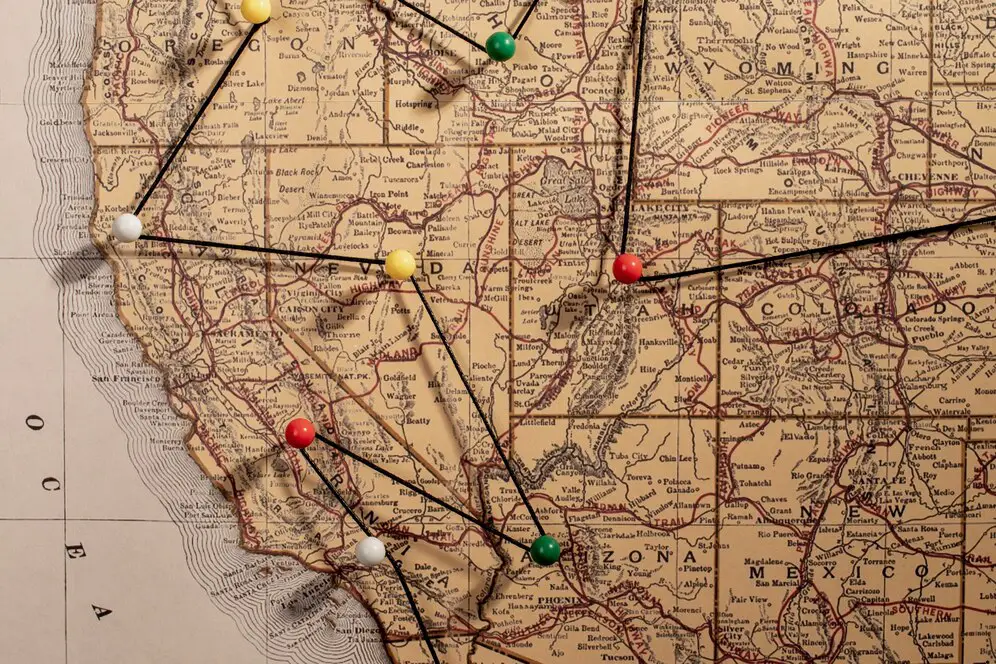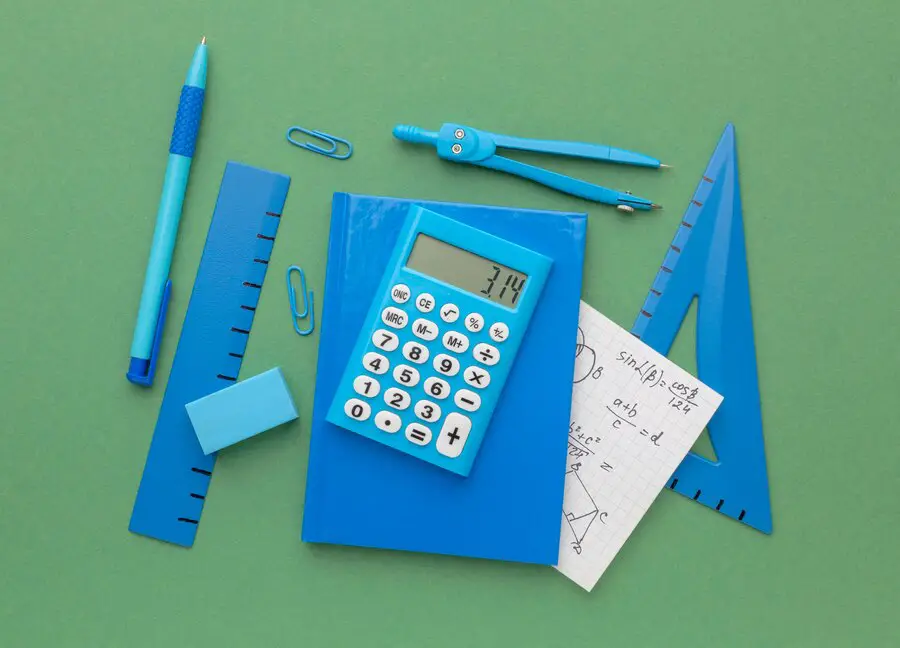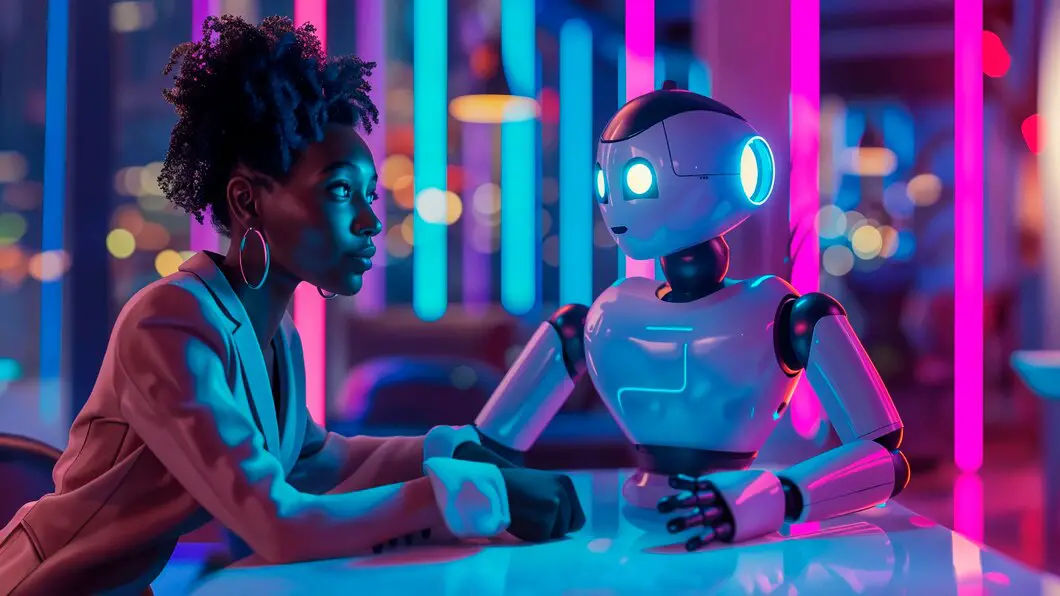Total Hours Calculation: Definition and Usefulness
If you're involved in project management, work scheduling, or time tracking, you likely understand the importance of calculating total hours. If you're new to this concept, you've probably heard the term "total hours" when referring to accumulated work hours, project durations, or time spent on tasks. But what exactly is total hours? How do we calculate it? And why is it important?
Total hours refers to the cumulative amount of time spent or required for a task or activity, typically measured in hours. It is a standard unit used across various industries and contexts, from tracking employee work hours to calculating project timelines.
In some cases, total hours may be expressed as a sum of hours and minutes, or even hours and seconds, depending on the precision required. It is a crucial concept in work, study, and personal time management.
When calculating total hours, it's often necessary to convert between different time units like minutes and hours, or add up multiple time intervals to get a total. These calculations are essential for accurate scheduling, payroll, or determining the overall time commitment for a project or task.
How to Estimate Total Hours?
The general steps for estimating total hours can be summarized as follows:
- Start by breaking down the time intervals you need to add up (e.g., individual work sessions, project segments, or daily hours);
- If necessary, convert any minutes or seconds into hours to maintain consistent units;
- Sum the total time intervals together to get the cumulative total hours;
- If the time spans multiple days, weeks, or months, ensure you correctly account for each period and adjust accordingly;
- Double-check for any rounding errors, especially if working with partial hours or minutes, to ensure the total time is accurate.
Following these steps results in an accurate calculation of total hours, which can be used for work schedules, billing, or project management.
Total Hours = Sum of All Time Intervals (in hours)
Where:
- Each time interval is measured in hours, minutes, or seconds, depending on the level of detail required;
- For example, if you track multiple activities over a week, each activity's time is calculated separately, then summed to yield the total number of hours;
- If the time is expressed in minutes or seconds, conversions may be needed to ensure all intervals are in hours for consistency.
A set of values for each element in the total hours calculation can be adjusted based on the context, whether for work hours, project durations, or personal time tracking.
By entering your time intervals in the appropriate fields of our calculator, you can easily estimate the total hours required for any given activity or task. The calculator will automatically select the correct conversion factors and sum the values to give you a precise total hours result.
Example
Understanding Total Hours Calculations
Total hours calculations are commonly used in time management, project tracking, and calculating work hours or study time. These calculations are essential in fields like payroll, scheduling, and personal time management.
The key concepts of total hours calculations include:
- Minutes to Hours: Converting minutes into hours is a common task, especially when tracking work or study time.
- Percentage of Total Hours: Many calculations involve finding what fraction or percentage a number of hours represents out of a total.
- Adding Total Hours: When working with multiple time intervals, it’s important to add the total number of hours accurately.
Converting Minutes to Hours
To convert minutes to hours:
- Divide the number of minutes by 60.
Example: 120 minutes = \( 120 \div 60 = 2 \) hours.
Converting Hours to Minutes
To convert hours to minutes:
- Multiply the number of hours by 60.
Example: 3 hours = \( 3 \times 60 = 180 \) minutes.
Calculating a Percentage of Total Hours
To find what percentage a number of hours is of a total:
- Divide the number of hours by the total number of hours.
- Multiply by 100 to get the percentage.
Example: 4 hours is \( (4 \div 24) \times 100 = 16.67\% \) of 24 hours.
Adding Total Hours
To add total hours from multiple time intervals:
- Simply add the hours together.
Example: 2 hours + 3 hours = \( 2 + 3 = 5 \) hours.
Real-life Applications of Total Hours Calculations
These calculations are used in various real-world scenarios, such as:
- Tracking work hours for payroll purposes.
- Measuring time spent on projects or tasks.
- Calculating total hours of study or learning.
Common Operations in Total Hours Calculations
When performing calculations, the following operations are common:
- Adding or subtracting hours to adjust for time differences.
- Using percentages to determine proportions of total hours.
- Converting between hours, minutes, and seconds.
Example: If you work 8 hours a day for 5 days, the total hours worked in the week is \( 8 \times 5 = 40 \) hours.
| Calculation Type | Description | Steps to Calculate | Example |
|---|---|---|---|
| Converting Minutes to Hours | Convert a time given in minutes to hours. |
|
120 minutes = \( 120 \div 60 = 2 \) hours |
| Converting Hours to Minutes | Convert a time given in hours to minutes. |
|
3 hours = \( 3 \times 60 = 180 \) minutes |
| Calculating a Percentage of Total Hours | Find what percentage a given number of hours is of a total. |
|
4 hours is \( (4 \div 24) \times 100 = 16.67\% \) of 24 hours. |
| Adding Total Hours | Add hours from multiple time intervals. |
|
2 hours + 3 hours = \( 2 + 3 = 5 \) hours. |
| Real-life Applications | Using total hours calculations in practical scenarios. |
|
If you work 8 hours a day for 5 days, the total hours worked in the week is \( 8 \times 5 = 40 \) hours. |

 Total Hours Calculator
Total Hours Calculator